We need TPDS software to communicate with Toshiba PLC.
Check connection method before.
There are 4 types of connections :
1. Direct
2. ComputerLink
3. Network
4. Ethernet.
Open TPDS32 software, select "Option" then "Communication"
Choose which method match with your PLC configurations.
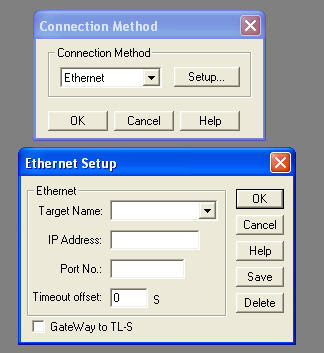
If you are using dos version of TPDS, select O:Setup Options, then 1.Connection Method. TPDS dos version don't have ethernet connection.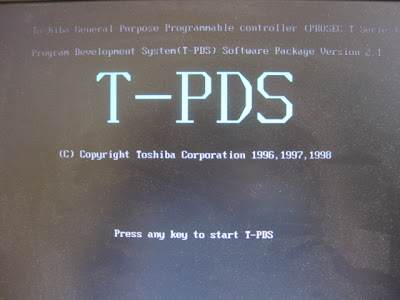
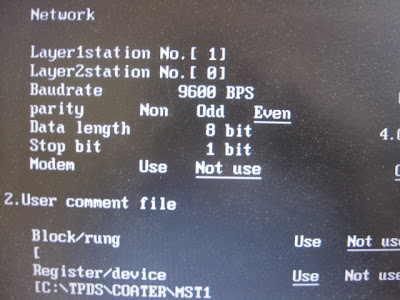
Check connection method before.
There are 4 types of connections :
1. Direct
2. ComputerLink
3. Network
4. Ethernet.
Open TPDS32 software, select "Option" then "Communication"
Choose which method match with your PLC configurations.



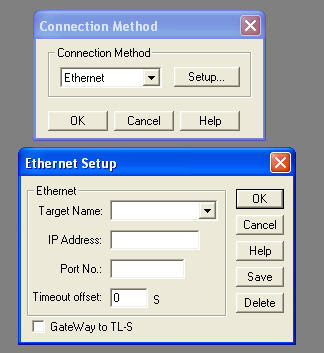
If you are using dos version of TPDS, select O:Setup Options, then 1.Connection Method. TPDS dos version don't have ethernet connection.
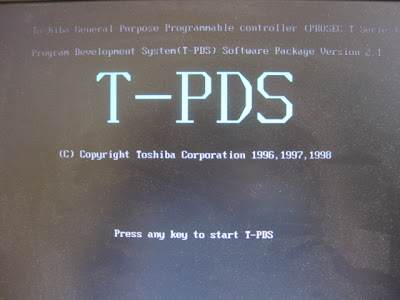
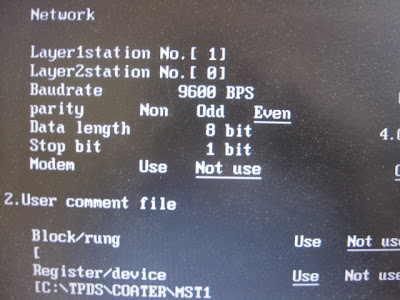

No comments:
Post a Comment