How to update S7 Hardware ?
Sometimes we can't open other S7 program with our S7 software, because some hardware can't recognize by our software.
We must update our S7 from Siemens (http://www.siemens.com/automation/step7-hwconfig2).
Sometimes we can't open other S7 program with our S7 software, because some hardware can't recognize by our software.
We must update our S7 from Siemens (http://www.siemens.com/automation/step7-hwconfig2).
- Open Simatic Manager
- Open Project
- Double click on Hardware
- HW Config window will opened
- Select "Options", then "Install HW Updates" (Figure 1)
- New window will opened, Install HW Updates (Figure 2)
- Click Download from Internet and Execute
- All type of hardware, that aren't in your software will appear.
- Select which hardware you want to install
- Push Install button
All hardware updates files will save in C:\HWUpdates (default).
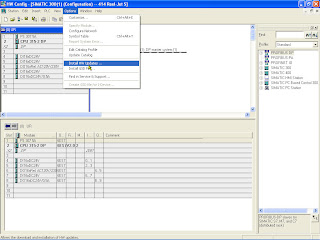
Figure 1.
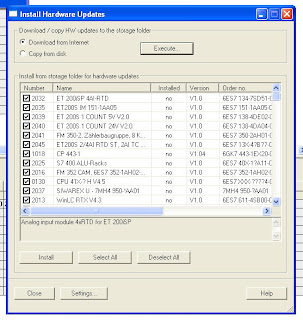
Figure 2.
Is this article useful? Please help us with click our sponsors on right sidebar.

2 comments:
I already upgrade hardware, but still can't open program.
S7 v5.2
Please help
First, update your S7 service pack from Siemens Websites.
If still can't open, then you need upgrade your S7 to newest. I think V5.4 SP4 (?)
Post a Comment